70% OFF BETA PROMO end in:

Meet Don Sahuaro
—
A small-town entrepreneur up against a massive force in the market...
He’s not just surviving.
He’s using AI tools to thrive.
How much help do you need?
Soloro
free AI Guide
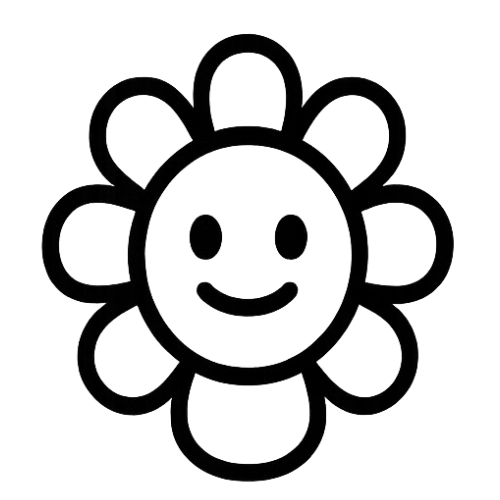
Super Prompt.
How to make and use MCPs.
Secret Prompt for businesses.
No email needed to download
soloro
pipeline assistant
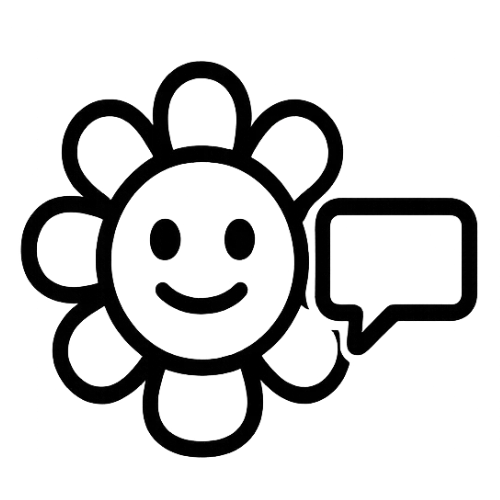
$349/month
$97/month
for limited time
Upload a photo of a business card and the person gets a personalized offer from you in seconds.
Includes 500 monthly credits, most tasks use 1 credit or less.
Onboarding included.

No contracts - cancel anytime
Soloro
enterprise
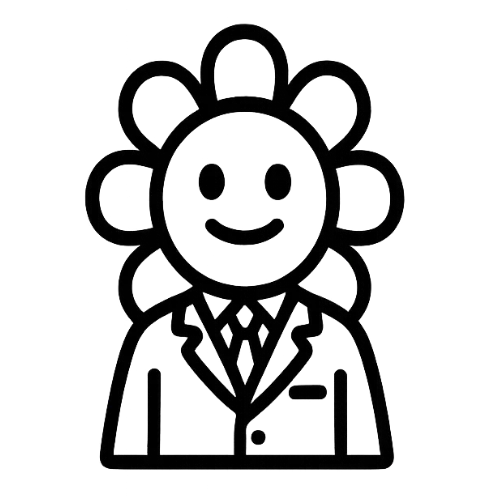
Yearly Contract
Looks for new leads by itself.
Soloro Pipeline Assistant
Sends cold emails.
Cold calls without thinking twice.
Maintains email communication.
Receives calls.
Qualifies leads.
Answers leads questions.
Schedules calls.
ALWAYS ON TIME.
Onboarding included.
Priority Support.

Every small business deserves a fighting chance!
Join Don Sahuaro and Soloro
on their mission to reclaim the desert.
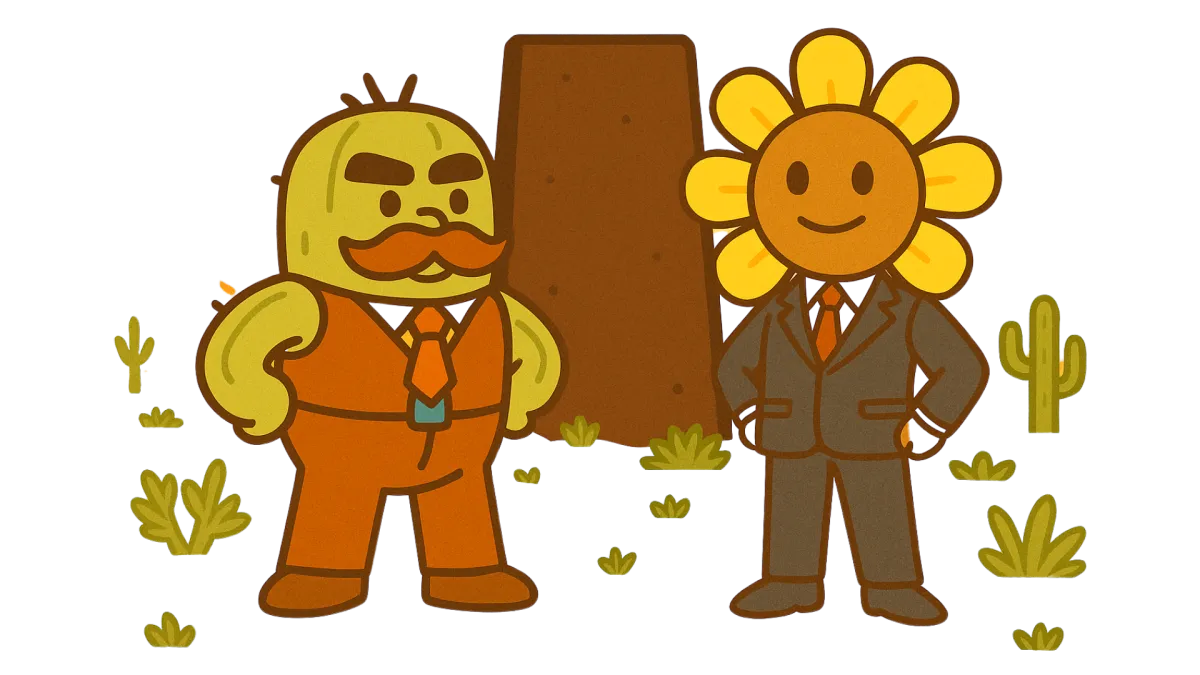
All characters and designs are the exclusive property of Sahuaro Works LLC. Unauthorized use is prohibited. © 2025 Sahuaro Works LLC.